3utools Passcode
Posted By admin On 27.12.20- With 3utools, forgetting your iPhone passcode will not be a problem. After testing 3utools, we were able to verify that the procedure to skip the lock screen is extremely simple. Although we already warned that if you remove the lock screen, all device information will be deleted.
- Forgot iPhone SE/5s/5c/5/4 passcode? Unlock with 3 methods. What to do when you forgot your iPhone SE/5s/5c/5/4 password? If you enter the wrong passcode into your iPhone device six times in a row, you will be locked out of your iPhone and a message saying: iPhone is disable try again in a minute.
- Dec 19, 2017 Download 3utools – All in one tool for iOS users Among many tools and Applications are in the Apple iOS world, the 3uTools is a powerful tool to change your iOS device as much as you want by changing its set up, installing apps and doing much with the help of the tool.So it is a all in one tool for any iPhone, iPad or iPod devices. Just download 3uTools and manage/customize your device/files.
- Unless you made a backup before you forgot your passcode, there isn’t a way to save your iDevice’s data files. Solutions: This tutorial is mainly introducing how to restore a disabled iPhone using 3uTools. Warm prompt:. You’re suggested to backup your important data files from time to time.
Jul 24, 2018 Unlock iPhone/iPad Passcode Screen using software 3utools. Can’t remember the passcode from your lock screen iDevice? Just got a second-hand iPhone, iPad and iPod with the screen locked? 3utools helps.
3utools Remove Passcode
Finally, someone has achieved a method to jailbreak IOS 9.3.5 iPad 2 iCloud bypassed using only Cydia impactor and 3utools to downgrade. Following this steps are enough to make ipad2 device bypassed untethered.
How to Jailbreak iPad 2 on 9.3.5 untethered icloud bypassed
Using this method you will need to bypass icloud twice, but after all steps your icloud lock device will be untethered bypassed. It means you can restart the ipad and will not ask for an activation ID. Before you start check one icloud bypass server that let you bypass icloud on your ipad2 iOS9.3.5.
- First you need to downgrade your ipad 2 to ios 6.1.3, apple still let you install iOS6.1.3 its signed, use 3utools to downgrade.
- bypass you ipad now with a online icloud bypass server (check some services here) and here (bypass icloud ipad2)
- now on iOS6.3.1 and icloud bypassed install a jailbreak app phoenix app with cydia impactor ( its the jailbreak for iOS9.3.5 buts that’s what we want). Download here
- after you install the jailbreak app go back to iOS 9.3.5 using 3utools. Important: Upgrade your device using the function ( keep user data ).
- Now on iOS9.3.5 bypass icloud again using same online icloud activation server you use before.
- Run the pheonex jailbreak app for ios 9.3.5 and jailbreak your device.
- Go to cydia and add this repo parrotgeek.com/repo/ and install hactivate
- alternative to the (hactivate app) install ifile open ifile and remove setup.app folder from root your your ipad.
- all done.
Important Notes: iCloud Bypass iPad2 iOS 9.3.5 untethered and Jailbreak
This only works for ipad2. This method was created by @SoNick_14 and @parrotgeek1 do not forget to follow them on twitter if this was helpful. Also, you can use SoNick_14 icloud activation server to bypass icloud your ipad 2.
/lfo-tool-vst-crack.html. Unlock iPhone/iPad Passcode Screen using software 3utools. Can’t remember the passcode from your lock screen iDevice? Just got a second-hand iPhone, iPad and iPod with the screen locked?
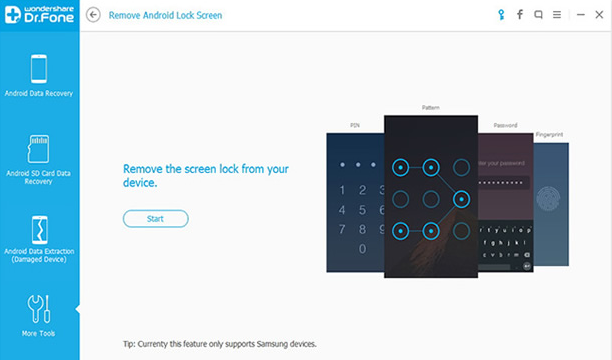
3utools helps you unlock screen passcode on iPhone in minutes.
3utools Passcode Settings
The free windows software 3utools is one of the best software that you can download in your PC or Mac to crack the password of locked iPhone with simple clicks. You do not have to go through any kind of technical stuff and it will be the easiest way to remove any kind of lock screen of your iPhone or iPad. It is normal for iPhone users to face the situations of lost password and locked screen due to typing wrong password too many times. In such cases, no one wants to visit a repair shop because it will be a waste of time as well as money.
3utools helps you unlockiPhone passcode in just 3 quick steps with a simple software for all iOS users.
Unlock iPhone/iPad Passcode Screen using software
Remove 4 Types of iPhone Screen Lock

With 3utools, you can easily remove all types of iPhone/iPad passcodes. It is easy and does not require you to be a technology expert. Fully compatible with iOS 11.3 and iPhone X, iPhone 8/8 Plus.
4-digit passcode
- Once you connect your passcode-locked device to the software you will get instructions on how to connect your device into recovery mode or DFU mode.
- after detected DFU/recovery mode, you must download the latest iOS to your device you want to install using the software into the flash menu.
- now press “Download” to start the firmware download. The download depending on your internet connection it can take more than 15 minutes to download.
- Once the download is complete, iOS will be installed in your iPhone and passcode will be removed, the process does not take too long. After a few minutes of waiting you will have your iPhone perfectly operational but restored from the factory.